Estimated reading time: 4 minutes
Static code analysis in Node.js
JavaScript is a very powerful language. This has a lot of advantages, but it can also decrease the readability of your code if misused. Static code analysis can be used to detect common errors in your code and keep the style consistent across your team. In this article I want to share some of the…
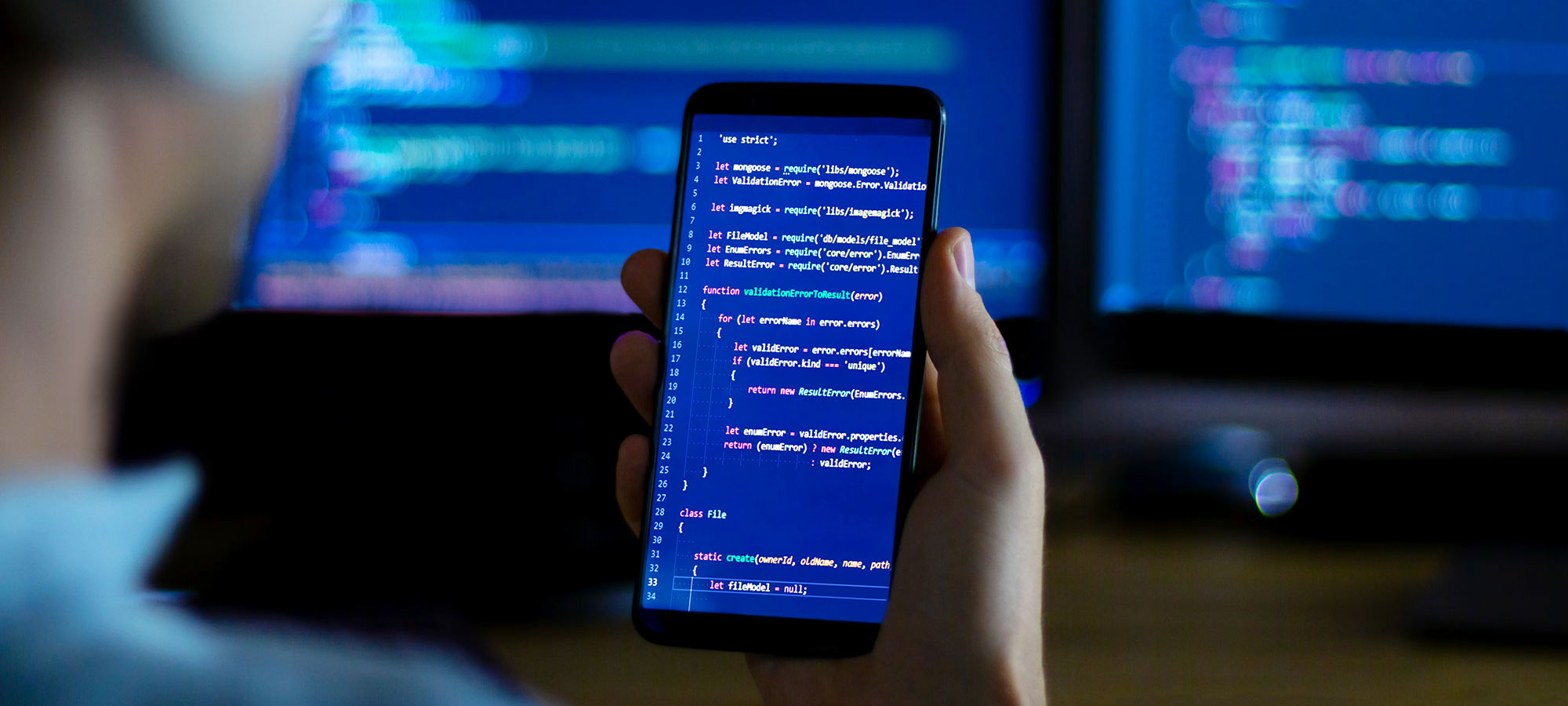
JavaScript is a very powerful language. This has a lot of advantages, but it can also decrease the readability of your code if misused.
Static code analysis can be used to detect common errors in your code and keep the style consistent across your team. In this article I want to share some of the tools that I can recommend.
Typescript
Typescript is a statically typed superset of JavaScript. By attaching the type information to the variables and
functions in your code, it helps finding errors before executing the code. It also boosts your productivity by improving the autocompletion of your editor. The best thing is, most of the time Typescript can infer the type of a variable and you don’t need to declare it. You can even check the types of a normal JavaScript project.
Prettier
Prettier formats your code by a very opinionated rule set. It avoids unnecessary changes caused by different formatting in your git commits. This is especially useful in code reviews, as you don’t get distracted by bloated diffs.
Eslint
Eslint is the de facto standard linter for JavaScript projects. It comes with a large ruleset and is easily extendable with plugins. I would recommend to start with the recommended rules by setting "extends": "eslint:recommended" in the configuration and enable/disable individual rules as needed.
If you want to use Eslint with Typescript, you should install and configure the Typescript Eslint Parser.
The following plugins might be useful to you:
- eslint-config-prettier disables all the eslint rules, that might conflict with the prettier formatting.
- eslint-plugin-import provides a set of rules to manage the imports in your project. I especially recommend the order rule, which automatically sorts your imports. This also avoids unnecessary diffs in your pull requests.
- eslint-plugin-unused-imports. Unused imports can increase your application size and reduce readability. With this plugin you can automatically remove imports with no reference in your code.
- The default eslint rules are great, but eslint-plugin-unicorn adds a lot more. For example with the prevent-abbreviations rule, you can ban abbreviations that might reduce clarity of you code. I suggest that you use the recommended configuration of this plugin.
- eslint-plugin-promise. Promises and async/await are great and really help to keep your async JavaScript code clean. This plugin detects common pitfalls and bad practices while using Promises and async/await.
- eslint-plugin-node extends ESLint with some Node.js specific rules. For example, it can enforce the use of the new promise based fs module with the node/prefer-promises/fs rules.
- eslint-plugin-json includes JSON specific rules. This is especially useful, to prevent malformatted json configurations.
- Last but not least, the eslint-plugin-eslint-comments detects the abuse of eslint escape comments like
/* eslint-disable */. For example it warns you, if the exception is to general or redundant.
Start with the recommended settings of each plugin and enable or disable individual rules based on your project needs. An exception is the eslint-plugin-import. As the individual rules are relatively slow, I would just pick the rules that are worth the performance impact. You can measure the performance impact of each rule by setting the environment variable TIMING=1 (source). I would also recommend setting --cache flag of eslint to improve performance.
That’s it! I hope I could help you to improve the static analysis of your JavaScript project. Do you think I missed something? Please let me know in the comments.


